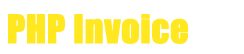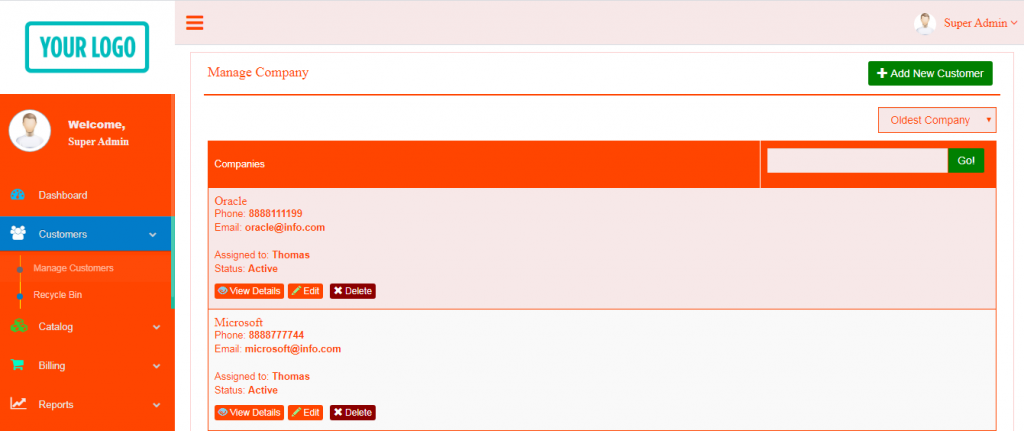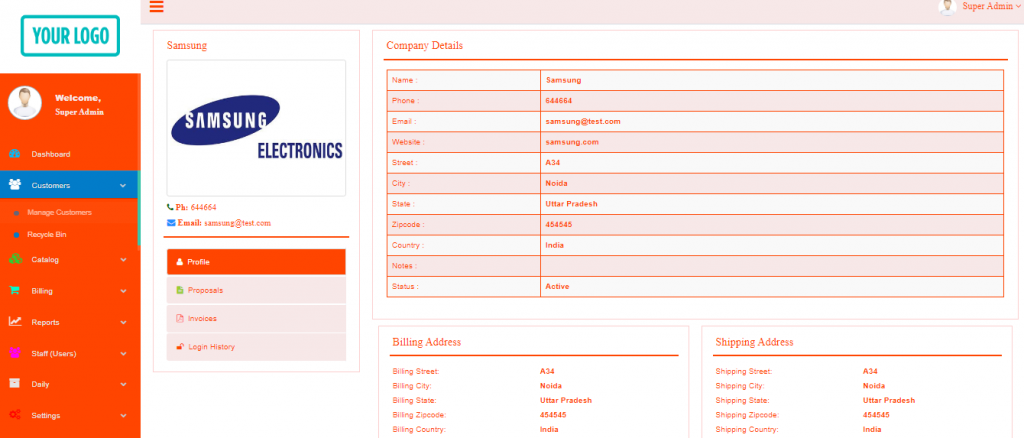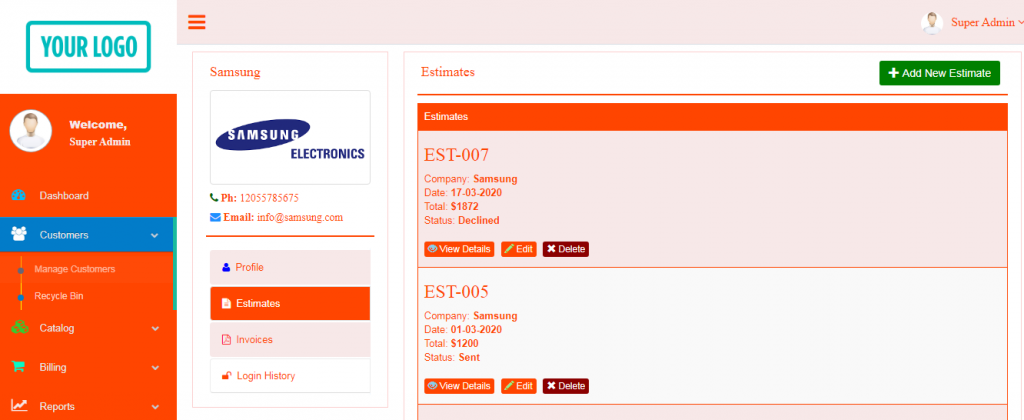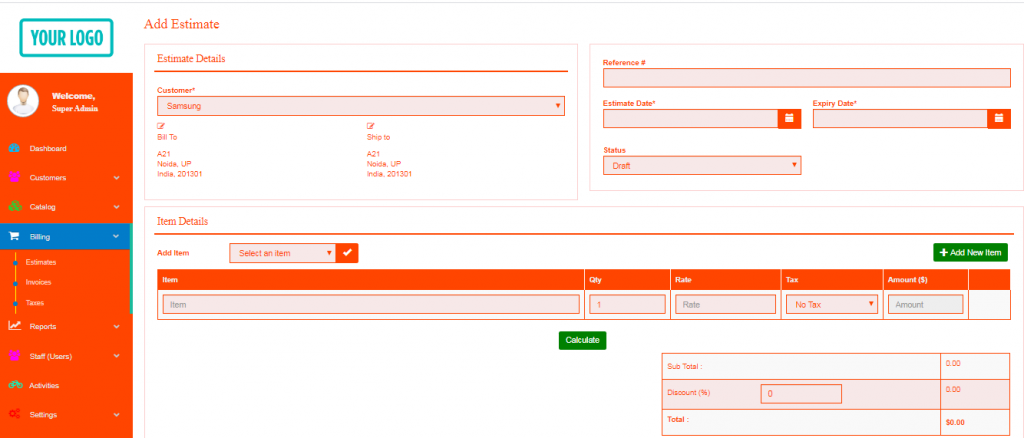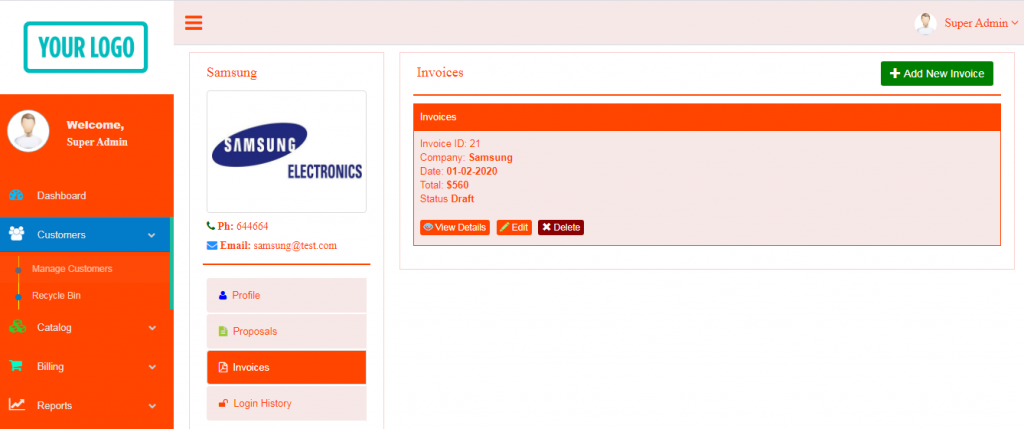Customer Management
In our free invoicing software you can manage your customer invoices, proposals and billing reports in one system.
PHP Invoice Script is a simple, easy to use invoicing software which helps you to manage your customer, track time, create invoices and get your staff reports.
To manage the customer go to Customers-> Manage Customers and there you can view, edit or delete any customer.
Customer Management - Profile
To view the profile of customer go to Customers-> Manage Customers, and here click on View Details button.
Customer Management - Estimates
To manage the customer estimate go to Estimates and there you can view, edit or delete any estimate.
To add a customer estimate click on Add New Estimate button and submit the estimate details, and item details.
Customer Management - Invoices
To manage the customer invoice go to Invoices and there you can view, edit or delete any invoice.
To add a customer invoice click on Add New invoice button and submit the invoice details, and item details.
Free Invoice Software for Customer, Online Free PHP Invoice Source, Free Online Customer Invoicing Software, Free Customer Invoice Billing System.