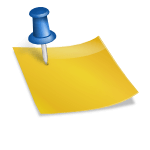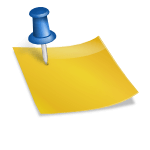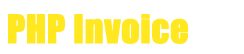Product Management - Products
To view the products go to Catalog-> Products and there you can view, edit or delete any product.
To add a new product click on Add New Product button and submit the details of product.
If you have any question in your mind related to php invoice script installation, features, hardware & server requirement - You can get all from Faq.
Useful blogs related to online billing and accounting software, online invoice management and free GST billing software.
Complete PHP Invoice Script Tutorial, Features Functionality and PHP Invoice Script Installation Documentation Guide.
Contact us for additional functionality or modify features in PHP Invoice Script.
If you have not received domain key, please click on below button to get your free domain key.
Contact us if you need any others information regarding free invoicing software system.
To view the products go to Catalog-> Products and there you can view, edit or delete any product.
To add a new product click on Add New Product button and submit the details of product.
To view the category go to Catalog-> Category and there you can view, edit or delete any category.
To add a new category click on Add New Category button and before submit the form fill required fields.